The internet may have changed the way people do things, but it’s also resulted in a whole lot of privacy problems. Everyone’s guilty of making at least some of these common online mistakes, which put their privacy and security in danger. Take a look at these 9 mistakes and the best ways to avoid them.
1. Overshare on Social Media

Social media is all about people sharing details about their lives. These platforms play into people’s need to talk about themselves and what they’re doing. But they are also dark havens for cybercriminals who stalk social media platforms for information.
What do they do with the data they find? Criminals have many motifs for collecting information. Those include identity theft, password guessing, and stalking. Thieves can also keep track of who’s at home. They make sure they have unfettered access when someone starts posting vacation pictures.
And you can avoid all this by posting in moderation. As much as possible, don’t add location tags or share personal information. Another crucial step is to also only ever share vacation news and photos after getting back home. That way, no one but their closest friends knows when someone’s out of town.
Always make sure that you are posting on reputed social media platforms. Check this blog post to know more about “how to check website reputation”
2. Use Location Tracking Services

Smartphones and other devices come with location-tracking features built-in. Manufacturers market these as helpful and convenient features, which they are. But they can also be your biggest enemy when hackers get involved.
Take a look at apps that track their users’ location and suffer data breaches. The Strava fitness app breach is a perfect example of this. In 2018, hackers stole the app’s data, revealing sensitive information like the location of US military bases.
Instead, turn off GPS settings and location permissions when they aren’t in use. Criminals might not be all that interested in every single person’s whereabouts, but better safe than sorry.
3. Openly Display an IP Address
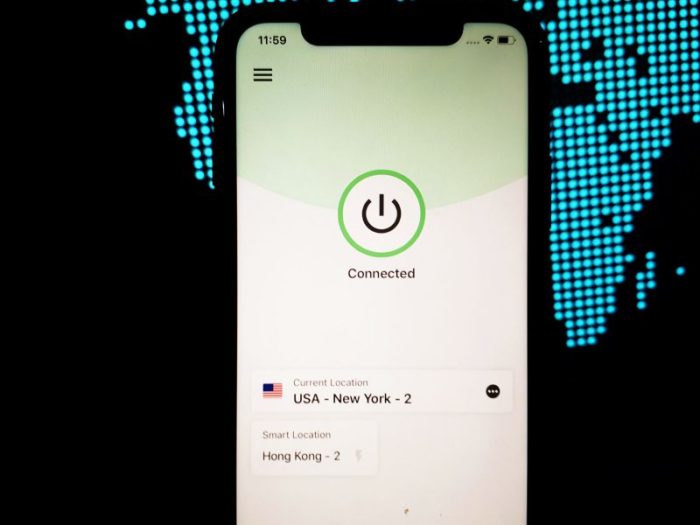
Most people don’t think of displaying IP addresses as negative because it’s such a normal part of browsing the web. Every device/network has an IP address that provides data like its owner’s location.
Online services use this information to provide tailored experiences to internet users. But approximate location aside, one can also (indirectly) link an IP address to their identity. So advertisers and other services can send targeted messaging. They do it via cookies and trackers that use the IP address as a person’s identifying marker to link data to that address.
Many people have started catching up on the risks of having one’s IP address tracked. They began using tools to circumvent that. The most popular ones by far are VPN services. Connecting to a VPN server (you can find more here) results in an anonymous connection since the IP address is then replaced by one of the servers.
4. Connect to Public WiFi

Thanks to the way that it’s set up, WiFi is prone to many vulnerabilities. Public WiFi is the biggest offender in this case because they’re rarely well-protected. Yet, hundreds of people connect to open WiFi connections every day. Fake WiFi hotspots and man-in-the-middle attacks have become a real problem.
The obvious solution is to avoid public WiFi as much as possible. But when it isn’t possible to avoid using WiFi, then do take some precautions. Make sure to log out of any essential accounts and do not log into them while connected. Also, don’t send any sensitive files over the network.
Browsing in private or incognito mode can help to avoid logging into any of your accounts. And VPNs can once again help here as well. Connect to a VPN server before connecting to the WiFi to take advantage of robust encryption protocols. They will keep cybercriminals from stealing valuable information when connecting to unprotected websites.
5. Use Vanilla Browsers With Ad Services Turned On
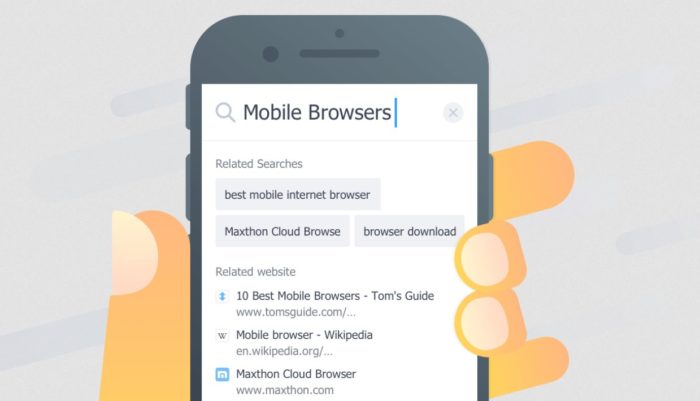
Regular browsers like Chrome and Safari aren’t exactly beacons of privacy. These browsers use a boatload of trackers that monitor your online activity. They do it in the name of convenience, of course, but it’s still invasive.
There are privacy-focused browsers like Tor, Brave, Firefox, and the like. But not everyone wants to use these. So the next step is to, at the very least, turn off as many trackers and ad services as possible. Make sure to take a look around the browser’s settings and turn off any unnecessary features. And install privacy-focused add-ons if you have to.
6. Not Changing Any Privacy or Security Settings

Every single app, social platform, operating system, and browser has privacy and security settings. These are usually on by default, and they share personal information with the company that owns the platform. Sometimes they share that data with third parties as well. So always go through the privacy settings of every account, app, and device to make sure you turn off the invasive settings.
If you’re not sure how to do it, there are great step-by-step instructions available online. They explain every setting for most of the popular platforms/applications out there. Turn any settings that are unnecessary and invasive off.
7. Falling for Phishing Scams

This is an oldie but still relevant today. Phishing scams are nowhere near dying out and they keep evolving to catch new victims unawares. Read up on the latest scams and try to stay aware of possible attempts at all times. Don’t forget that scammers have also moved on from email to new platforms like social media and instant messages. Be alert when doing anything online and at all times.
8. Not Properly Protecting Passwords
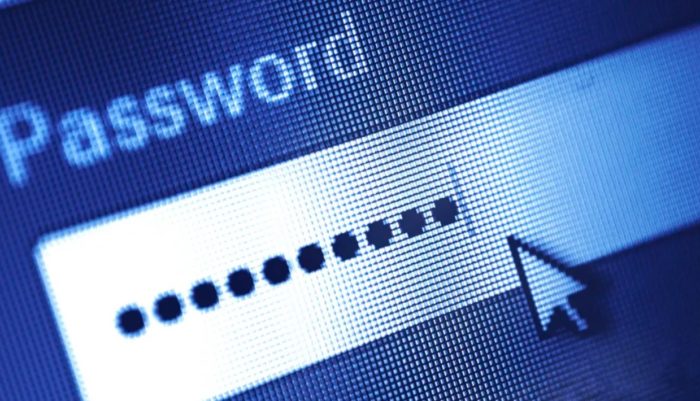
Passwords are still the primary way to protect accounts and devices. So it’s vital to keep them safe. Always follow good password safety practices. And if remembering a bunch of unique passwords gets too hard (and, honestly, it happens to everyone), then opt for a password manager. These are easy to use and affordable. And password managers are the only secure way to store unlimited numbers of unique passwords.
9. Not Storing Files and Information Safely

Storing important files on drives or easy to access folders is bound to backfire. Make use of encrypted folders, locks, and cloud software instead. Always remember to delete old data as well, so that it doesn’t fall into the wrong hands.
Summary
Maintaining online privacy might seem like a monumental task, and in some ways, it is. Total anonymity in today’s age is impossible. But there are some simple things that everyone can do to improve their online privacy. Plus, it’s easy to start doing these things right now.





![Calgary’s Hottest Neighborhoods for Luxury Homebuyers [2024]](https://thewashingtonote.com/wp-content/uploads/2024/04/Calgary-324x160.png)



