You don’t have to be an expert for web developing to be able to create a simple Android app. You also don’t need experience creating these applications. There are plenty of tools and resources to help you in this such as free android creator. Another great thing is that it won’t take you months to develop the app. For example, converting an existing website is the fastest and most affordable way to build a mobile application.
Of course, you need to have a proper website for this. Either way, the app creation process can be a lot of fun. If you are not sure where to start or have no idea yet, we have put together a comprehensive guide for you. Creating a mobile app from scratch may not be that easy, but some tips and tricks can make things a lot easier for you.

1. Do some research
Before embarking on a creative and complex creation process, study the market. This way you will be able to find out if someone has already realized your idea or if something similar already exists. However, the most important thing is to take into account the opinion of users and their expectations. This is crucial for all your further achievements. It would be good to download a few apps and explore it. It’s an opportunity to get a broader picture of what users need.
When you do your homework, it will be easier for you to set goals and choose a mobile platform. You will also better understand how the market works and find answers to many of your questions. Most people are interested in the identity of the competition, how to improve their ideas, where the competition went wrong, what is missing in the market, etc. Of course, if your application is just an extension of the existing service you offer – forget about competition. In that case, it is not so important, because you already have the original content.

2. Think about target audience
So, if you have not yet designed the content, it is very important to dedicate it to a specific niche. In that case, you need to find a way to identify your target audience. There are many methods such as surveys, market research data, etc. For example, most surveys will include professional occupations, age, gender, interests, and more. Remember that there are different profiles of people and try to remember as many details about it as possible.
You can be detailed or try to aim large target audience, the choice is up to you. Our advice is to be as detailed as possible so that the picture of the audience is as clear as possible, and that could save you a lot of time in the future. Don’t forget that you can use Google Analytics data as well as social networks.

3. Take advantage of app builders
Once you’ve done all your homework, it’s time to take a next step – to find the best app maker for Android. App builder like Andromo is software with which, even without programming knowledge, anyone can create an application. So, with this, it is not so difficult to create an interactive, functional and useful mobile application. All this is possible thanks to a simple and intuitive interface.
App builder can make it much easier for you to quickly and successfully position yourself in this growing market, whether you are a designer, illustrator or developer. With this approach, you not only speed up the development process of the application, but you also do not need complex code. In that case, this is a great solution for you.

4. Pay attention to requirements
Once you’ve completed all the design issues, it’s time to move on to the next step in writing your requirements. This refers to describing the problem you are trying to solve or to an item you would like to improve. Either way, that would be the purpose of the app. A great way to accomplish this is to create a user story. It takes place by taking the perspective of your users so that you have in front of you the actions that they will be able to perform with your application. Take advantage of some data from the research phase and focus on the details.
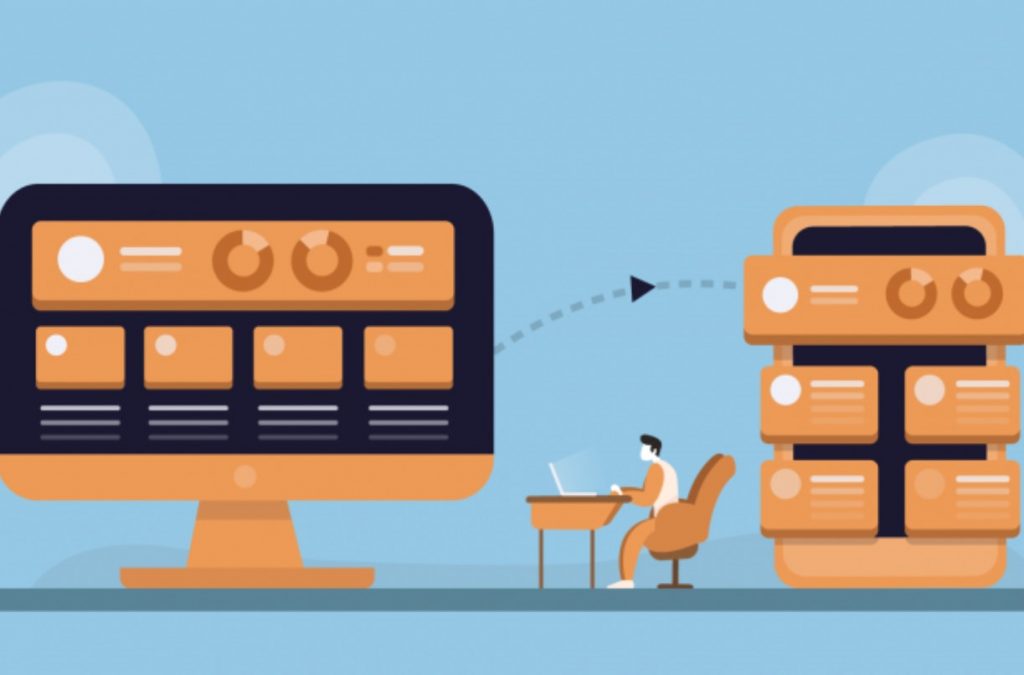
5. Turn a website into an app
Many people do not know how to develop an android app, but they know how to make a website. If you also belong to this group of people and you are not interested in creating a standalone app, we have great news for you. If you already have an elaborate job or service that you provide to users, simply make an extension of it – an application. Since you already have a platform, use some of the tools available to complete the process.
A lot of people use webviews or WordPress API. For example, WebViewGold is one of the more popular choices when it comes to this form. The main benefits are support for in-app purchases, push notifications, ads and more. Another great news is that you only need a few minutes for this process, because you only need to redirect the template to your website or to a local folder containing HTML files.

6. Design characteristics
Designing your application is a process. The first step is a rough sketch that needs to be made. In that case, you need to put all your ideas on paper. This is the moment when you need to remember your ideas when it comes to the main features, general look and feel of the application interface. Of course, it is not important that your drawing looks beautiful, but that you direct the process of application development and understand it. The design usually changes over time, so don’t get attached to your first sketches. The next step would be wire-framing.
This is the moment when your ideas merge into a clearer, more detailed picture of your application. All you need to do is remember all the elements and functions that you planned for your application to have. There are many tools that you can use for these purposes, and they are HotGloo, POP, etc. Finally, once you have completed the previous steps it comes to storyboarding. This will give you a visual representation of the user as he or she uses your application or its movement. This is a great opportunity to check your work, notice some shortcomings or get new ideas.
Conclusion:
We hope we have helped you save time and effort with our useful information. This alternative approach to developing Android apps is becoming increasingly feasible today. And so arm yourself with a few tools, patterns and create a mobile app.





![Calgary’s Hottest Neighborhoods for Luxury Homebuyers [2024]](https://thewashingtonote.com/wp-content/uploads/2024/04/Calgary-324x160.png)



