There are few professions in today’s world that have such a wide application as a graphic designer. For all types of industry, marketing, tourism, graphic design is necessary. It is a great crossover between business and the arts. The whole process of creation is art but in a commercial application. In this way, the design is obtained that should be presented to the consumer.
To be successful, you need to know the colors, fonts, animations and everything else that can be used during creation. Anything that will contribute to the visual appeal can be used. For over 30 years, Adobe has excelled in creating software for all types of designs. Knowledge of their software is essential to be a successful web and graphic designer. You can also learn about other professional software on FixThePhoto website.
We will compare InDesign and Illustrator to understand exactly what the differences are.
Adobe Illustrator overview
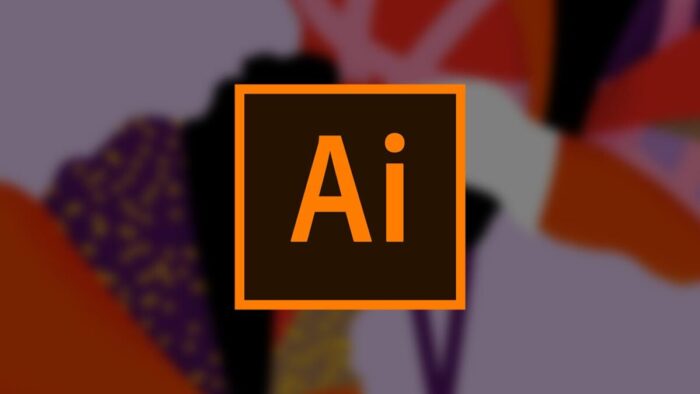
It is a program that is the main one for creating and processing vector elements. It has been around since 1987, when there was very little software. Various new versions have been launched over the years. Using the tools available, you can draw simple geometric shapes, the combination and transformation of which gives you a variety of drawings. It is a program with a huge number of options and the ability to edit, so it is considered to be for advanced users. It is indispensable for all graphic designers, because without it, it is impossible to do everything necessary.
InDesign overview

InDesign is software primarily used for creating brochures, magazines, flyers and similar things, more than for logo design unlike Illustrator. It is also most often used by professionals, but even if you are not a professional, you can handle it. It was created 12 years later, and the latest update offers various options for creating files that you can immediately upload to the Internet. Along with Illustrator and Photoshop, it is the main software for all graphic designers. It took a lot of tools from the two mentioned Adobe software, so if you know how to work on one of them, it will be much easier for you to learn to work in InDesign as well.
Head to head comparison
As we have already said, InDesign is ideal for promotional material, while Illustrator is primarily used to create logos, also to create icons and much more. InDesign is suitable for multi-page documents. It has easy styling options, and master pages are also available. This will significantly speed up the whole process. Once you gain the required skill in Illustrator, you will also be able to create whatever you want.
Pros and cons

Pros and cons of InDesign
It is suitable for working with commercial printers. It is also very easy to work with multi-page documents, because once you create a master layout, you can unify the whole document. What is considered a drawback is that it is not ideal for working with vectors.
Pros and cons of Illustrator
Although it is software designed to create and process vector elements, you can also use raster elements and it is very compatible with Photoshop so you can just copy raster images that you have already created in Photoshop. The disadvantage is that it is not properly adapted for multi-page documents.
How hard is it to learn to work in Illustrator and InDesign?
Neither learning process is easy, but if you are dedicated, it is certainly possible to master both software relatively quickly. The illustrator offers you to adjust the interface so that it is very easy for you to work in it. You will remove all unnecessary tools and highlight the ones you use often, while the rest will remain in the drop-down list. As for InDesign, if you have already used Illustrator or Photoshop, then you will master it even easier. The interface is similar, as are the tools. If you plan to do graphic design, you need both, but InDesign can be used even if you only need to create tables or edit documents. If you are considering a course, visit 4d.dk to find out what you will learn in the InDesign and Illustrator course.
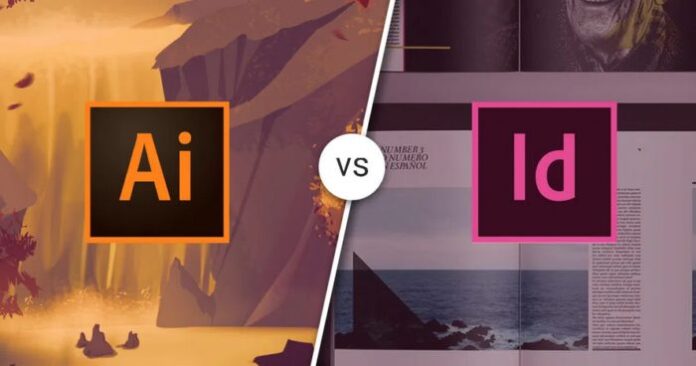
Different tools
Some of the main tools by which InDesign stands out are type, drawing navigation and transform tool. The drawing tool is one of the most useful because it allows you to easily draw all objects. Also, you will often use transform as it allows resize, reshape and everything else you need. The tools offered by Illustrator are even more complex. For example magic wand. It is used to select one object and then the software finds all similar objects. 3D revolves are also often used because they create a much more realistic look. Live trace allows you to convert a photo into a vector or raster graphic.
Different plugins
Plugins of InDesign
You can find various plugins, depending on your injuries. Active Table, for example, allows you to have almost the same tables as in Excel. This will help you a lot if you need to do calculations, sort, have a spreadsheet and the like. Calendar Wizard is free and you can create a very personal calendar, even related to space events. And if you want to spare yourself the tedious typing of code, then AquaFadas AVE is the right choice for you.
Plugins of Illustrator
The plugins available for this software are among the best on the market. Some of them are Cineware which is most popular when you need 3D design. You can even process 4D files with it. VectorScribe gives you extra control over vectors and you can create any shape you want. Gold Rush gives you the ability to create very flamboyant and extravagant effects.

Conclusion
As you can see for yourself, there is no winner here. The goal here was not to show which is better, because both are equally usd and successful, but to present the differences so that you know what they are used for. You definitely need to know how to work on both if you want to be successful. And one more important piece of information. Both cost the same and there is a monthly and annual plan.





![Calgary’s Hottest Neighborhoods for Luxury Homebuyers [2024]](https://thewashingtonote.com/wp-content/uploads/2024/04/Calgary-324x160.png)



