No matter how visually appealing and expensive your camera is, if you don’t know how to edit, unfortunately, it’s impractical. Editing videos need a good combination of technical knowledge and creativity.
Nevertheless, if you’re struggling to edit your video then you’re in the right place. In this article, we will provide tips that you may want to consider if you want to edit your content like a pro.
Ready to impress your viewers with amazing and quality videos? If so, let’s get started!
How to Edit Videos Like A Pro?

1. Watch Video Editing Tutorials
Education sites, blogs, and YouTube offer a lot of useful tutorials for making great video content. The majority of tutorials you will find there are free making them more accessible. As you look for relevant tutorials to finish certain tasks and achieve a certain look, you should also target the version of the program you are using. For instance, if you are using Movavi software, look for tutorials that use this software. Don’t worry, Movavi is a reliable software thus you will be able to see a lot of great tutorials about it.
By the way, if you want to take your video learning to a higher level, you may want to invest in paid tutorials as they offer more advanced information about editing videos.
2. Choose the Right Software
Along with quality cameras, you will also need the right and best video editing software. The key here is to pick the software that suits you as well as your editing style, rather than using the most advanced and latest video out there. For example, if you’re into vlogging, narrow down your options by searching for the different video editing software for vlogging and choose one that suits you the most.

3. Choose the Right Computer
Having a good computer will not necessarily make you a good editor, but a faster computer will let you focus more of your time on the content you are making rather than computer rendering. If you can’t decide which computer to get, opt for one that has a better video card, SSD, faster processor, and higher RAM.
4. Edit As if You’re Telling A Story
When making videos, your main goal is to tell great stories. Make sure to go beyond the basics. Use your technical and practical knowledge to achieve great videos rather than simply incorporating a lot of effects to impress the viewers.

5. Consider Sound or Audio
When it comes to videography, audio is one of the most important elements to consider. Cameras might come with a good built-in microphone, but high-quality external microphones will allow you to take advantage of the audio capabilities of your camera.
When editing the sound, you will be satisfied when you choose an excellent video editing program. For instance, this could be adding an audio file while editing or a second live feed while recording.
However, you need to be very careful when balancing audio. Background noise may incorporate realism and at the same can be distracting. Sound editing is where you also incorporate musical scores, especially if that is your goal for your finished product.
Today, you will be able to see a lot of music and audio online that are free. Though you can always buy licensing permission for certain needs. If you’re planning to post your final video online, you need to have properly licensed audio or sound for everything that doesn’t belong to you.
6. Don’t Take the Same Shots Constantly
When editing videos, it is important to keep them visually interesting. Instead of just utilizing the same shots for the whole video, consider varying things up with various interesting angles. For instance, this can be as simple as using two cameras and switching between them. But it is crucial to carefully utilize these cuts. Do not do it every second. A good rule to follow is to make a cut depending on the beat of the song or at gaps when people are speaking.
If you are cutting too fast, unfortunately, you are doing it wrong because it can actually cause an epileptic seizure.

7. Maintain Your Project Directory
If it is your first time editing a major project, it is very easy to throw all the needed files on your desktop and then hope for the best. But if you really want to do it like a pro, then you should never do that.
Each time you start editing projects, we highly recommend that you make a project directory. No worries because it is pretty easy. All you need to do is make a project folder. Within that folder, you can make more folders named things such as graphics, raw videos or footage, music, sound, effects, and so on. After that place all the materials in the folders depending on their type or category. For instance, you can place all audio in the Audio Folder.
In addition to that, it is also an excellent idea to label every individual file with a short description of what is happening in it especially if you have spare time.
Doing so will make all your editing projects more organized than before. You can also keep things effortlessly accessible.
8. Have A Backup Storage
Keeping a copy of your video files in a separate location is highly recommended. You can use cloud storage, but it is quite time-consuming for videos. So, it’s best to keep a copy of your video directory on a separate hard drive and 0on your computer.
When your project is done, for sure, you want to keep archives of everything, you can delete the file on your computer to make space for your new project, and delete things from your computer.
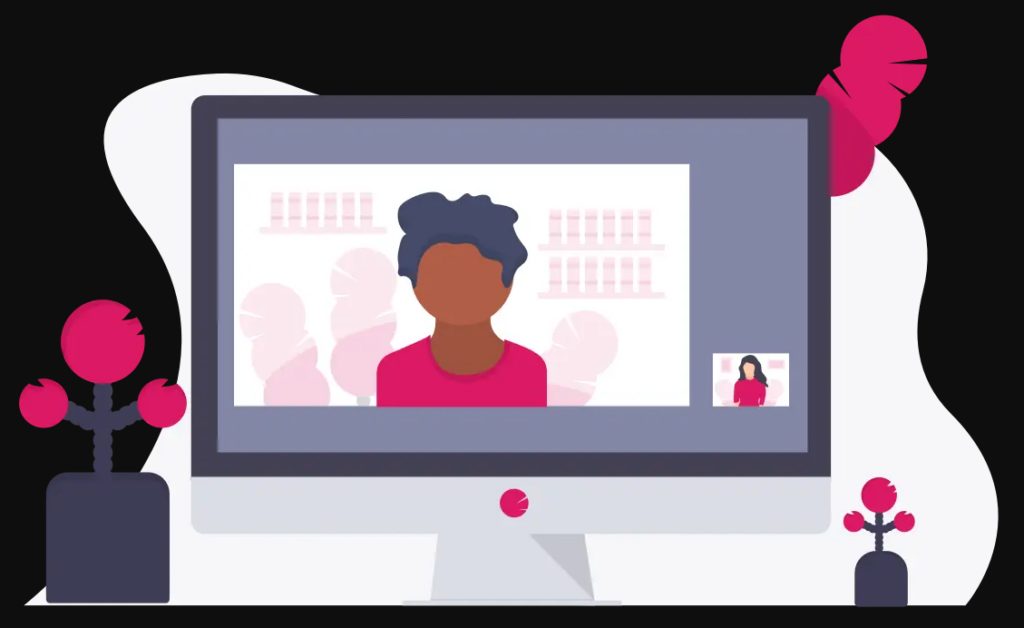
Conclusion
There you have it, the 9 tips that can help you edit your videos like a professional. Hopefully, you will take these into consideration the next time you edit your videos. If you still need some time to grasp the nuances of the process, you can address FixThePhoto service and ask experts to take care of your videos.





![Calgary’s Hottest Neighborhoods for Luxury Homebuyers [2024]](https://thewashingtonote.com/wp-content/uploads/2024/04/Calgary-324x160.png)



