Lucky users who have Mac computers may think their devices do not need any additional control to work fast. Over years, they may notice the computer doesn’t work as smoothly as it was in the very beginning. There are many reasons why Mac devices get slower. In this article, we will provide several effective tips on boosting up the speed of your device to make it work fast again.
In many cases, overloading the Mac with multiple programs, files, and piles of photos, movies, and other large documents can lead to decreasing its productivity. Of course, if you have realized your computer is getting slower due to lack of free space, you must clean up space. But useful preventive methods can also be very helpful to keep the device’s productivity on a good level. Read simple hints on increasing the speed of your Mac without wasting a lot of time and money!

- Delete files from the Trash regularly. All the people remove unnecessary files on Macs, but few of them know that those documents still stay on their devices easing up space. You should make a habit to remove deleted files from this folder regularly. This is a very simple action that doesn’t require any additional knowledge or a lot of time, but it will help to save the computer’s productivity and keep your device on a good level. Do not give any chance to unnecessary files from the trash to overload your device’s space.
- Delete all the programs and apps you don’t use for a long time. A new Mac has the minimum number of applications, but if you have downloaded and installed many other programs for work or entertainment, it’s important to get rid of those apps you do not use every day. Usually, users forget about installed programs and they may be saved on the Mac for years, eating up its space. Regularly, you should analyze the folder with apps and remove unused programs properly. It is possible to do it manually or download a reliable cleaner that scans your device and suggests deleting unused applications.
- Large files should be moved from the device. Every user has piles of photos and other large documents on the Mac, including movies, music, and many other files. Of course, it doesn’t mean you should remove all the photos and favorite movies, but you need to think about moving these files to the cloud storage or get an external drive for saving large files there. It will help you to get your documents well-organized as well as keep your computer on a high level of its productivity.
- Remove duplicates from the device. If you check out the folder with photos, you will be surprised how many duplicates it contains. And this is not only about photos – your computer saves a lot of duplicate documents that eat up its space and slow it down. Of course, it is not so easy to find these files manually, so a good Mac cleaner can solve this problem easily. Remember that the cleaner your computer is, the faster it works.
- Delete downloads from the folder. Being a Mac user, you download thousands of files that are saved on the device automatically. For the smooth work of your device, do not forget to remove these files from the downloads folder. Probably, you may be worried that you need some of those files. If so, save the needed documents to the external drive or cloud storage and remove unused documents. You will be surprised about how much space you can free up with this.
- Get rid of email attachments. Do you know that all the attachments in emails you get are saved on your Mac automatically? It isn’t a secret that over years, you may have a pile of documents, photos, and other files in the folder with mail attachments. Some users even have no idea the attachments are saved somewhere even if you didn’t save them manually. You need to delete these files regularly to clear space on the Mac.
Source: 9to5Mac - Get a good antivirus program. Macs aren’t fully protected from computer viruses even if these are reliable computers. That’s why we recommend installing a reliable antivirus to protect the device from various viruses. If you have any malware or another unwanted program on the computer, apart from its harmful goals of stealing and destroying the data, it leads to decreasing its productivity. Do not leave any chance to viruses even to get on the Mac!
- Install a good cleaner. Of course, you can delete all the unnecessary files from your device manually, but imagine how much time it may take. With a good Mac cleaner, you will be able to do everything automatically without problems. A reliable program will help you to scan the device and find duplicates, unused apps, trash documents, mail attachments, and many other files that can be removed from the Mac without any risk.
- Make sure you disabled the apps to start whenever you start your computer. When you launch the Mac, many applications on it may start automatically, eating up its memory and decreasing its speed. You can easily prevent it and launch all the needed programs manually just when you need them. When you have finished working with any software, close it properly because it will continue eating up the device’s memory.
Source: Lifewire
As you can see, these effective but very simple tips can help you to keep your Mac working fast. You can read on this site about much more useful hints on increasing your device’s productivity without wasting a lot of time and resources. Take care of your device, and it will bring you many useful and pleasant moments, from working remotely to watching movies with kids on Sundays.

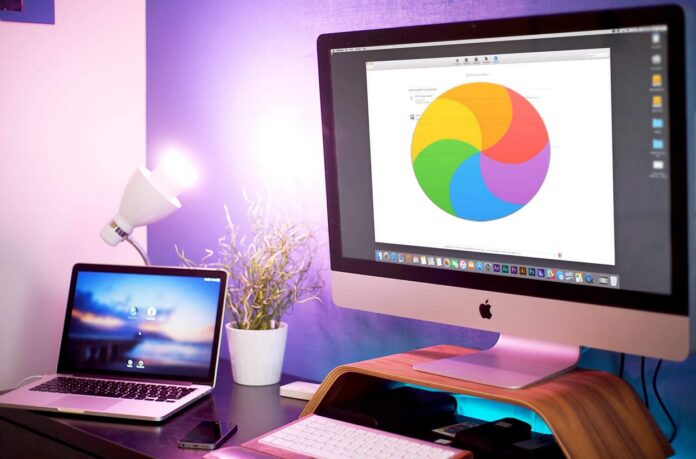






![Calgary’s Hottest Neighborhoods for Luxury Homebuyers [2024]](https://thewashingtonote.com/wp-content/uploads/2024/04/Calgary-324x160.png)



