From contracts and agreements to resumes and presentations, PDFs offer a convenient and universal way to share and preserve documents. However, working with PDFs can sometimes be a challenge, especially when it comes to editing and modifying their content.
That’s where PDF editors come into play. These software tools claim to provide a solution by allowing users to make changes to PDF files easily. But the question remains: is investing in a PDF editor worth your hard-earned money? Let’s dive deeper into this topic and explore the advantages and considerations before making a decision.

The Need for PDF Editing Capabilities
Before assessing the value of a PDF editor, it’s important to understand the reasons why you might require such a tool. PDF files are known for their static nature, making it difficult to edit their content directly. However, there are instances where editing becomes crucial.
For example, if you need to update a resume with your latest achievements, or if you want to add annotations and comments to a research paper, a PDF editor can be extremely helpful.
So, if you frequently encounter situations that demand modifications in PDF files, investing in a dedicated PDF editor might be a wise decision.
When it comes to PDF editing, one notable tool worth considering is Foxit PDF Editor. With its intuitive interface and comprehensive features, Foxit PDF Editor offers a seamless editing experience. Whether you need to modify text, images, or even rearrange pages, Foxit PDF Editor provides the necessary tools to make the process efficient and effortless.
Advanced Editing Features
One of the primary benefits of a PDF editor is the ability to perform advanced editing tasks on your PDF documents. While basic PDF readers allow you to view and print PDFs, a PDF editor offers a wide range of functionalities, such as text editing, image manipulation, page rearrangement, and form filling. These features empower you to modify the content of your PDFs to suit your specific needs. With a PDF editor, you can effortlessly correct typos, replace images, and even merge multiple PDF files into a single document. This level of flexibility and control over your PDF files can save you valuable time and effort.

Increased Productivity and Efficiency
Investing in a PDF editor can significantly enhance your productivity and efficiency, especially if you frequently work with PDF documents. Instead of resorting to cumbersome workarounds or relying on other applications to edit PDFs, a dedicated PDF editor streamlines the process. It eliminates the need to convert PDFs to other formats, make changes, and convert them back. By providing a seamless editing experience, a PDF editor ensures that you can make quick modifications directly within the PDF file, allowing you to complete tasks efficiently and meet tight deadlines.
Security and Confidentiality
When dealing with sensitive documents, security and confidentiality are paramount. PDF editors often offer robust security features, including password protection, encryption, and digital signatures. These measures ensure that your confidential information remains secure and safeguarded against unauthorized access. Additionally, a PDF editor allows you to redact sensitive content, removing it permanently from the document. This level of security and control over your PDF files can be crucial, especially in industries where data privacy is a top priority.

Considerations and Alternatives
While a PDF editor can offer numerous benefits, there are a few considerations to keep in mind. Firstly, the cost of PDF editing software varies, and it’s essential to evaluate your budget and requirements before making a purchase. Additionally, if you only need to perform basic editing tasks sporadically, you might explore free online PDF editing tools as an alternative. These web-based editors offer limited functionalities but can suffice for occasional use. However, if you frequently handle PDF documents or require advanced editing capabilities, investing in a dedicated PDF editor might be the more suitable option.
Collaboration and Workflow Optimization
In addition to the benefits mentioned above, investing in a PDF editor can improve collaboration and optimize your workflow. When working with others on a document, especially in a remote or distributed team, a PDF editor allows for seamless collaboration by enabling multiple users to edit and comment on the same PDF file simultaneously. This real-time collaboration feature enhances communication, reduces the need for back-and-forth exchanges, and increases overall productivity.
Furthermore, PDF editors often provide annotation tools that allow you to highlight, underline, and add comments to specific sections of the document. These annotation features are particularly useful for team projects, where feedback and revisions are essential. By using a PDF editor, you can easily share your thoughts, suggestions, and corrections with others, ensuring clarity and efficiency throughout the collaboration process.
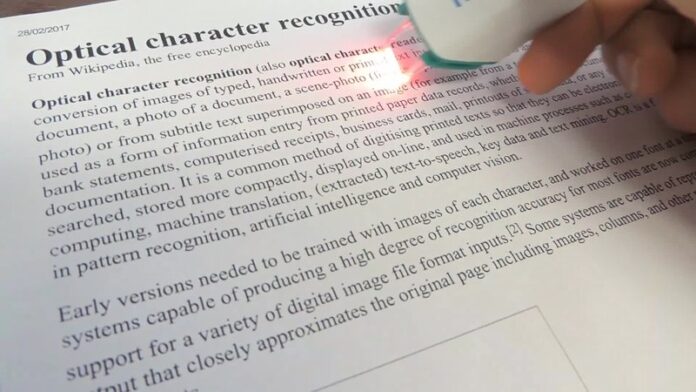
Advanced Formatting and Design Options
Another significant advantage of investing in a PDF editor is the availability of advanced formatting and design options. While basic PDF readers may limit your ability to modify the visual aspects of a PDF, a dedicated PDF editor provides extensive customization features.
With a PDF editor, you can adjust fonts, colors, and layouts to match your branding or personal preferences. Whether you need to create professional-looking reports, marketing materials, or interactive presentations, a PDF editor empowers you to design visually appealing documents without the need for additional design software.
Additionally, a PDF editor may offer advanced features like OCR (Optical Character Recognition), which can convert scanned documents into editable text. This functionality is particularly useful when you need to extract information from physical documents or convert images with text into searchable and editable PDFs. By utilizing OCR, you can save valuable time that would otherwise be spent manually transcribing or retyping text.
In conclusion, investing in a PDF editor can be a valuable decision if you frequently encounter situations where editing PDF files is necessary. The advanced editing features, increased productivity, and enhanced security offered by dedicated PDF editors can significantly streamline your workflow and protect your sensitive information. However, it’s crucial to assess your needs, consider your budget, and explore alternative options before making a purchase. By carefully weighing the advantages and considerations, you can determine whether investing in a PDF editor is worth your money and find the right tool that aligns with your requirements.





![Calgary’s Hottest Neighborhoods for Luxury Homebuyers [2024]](https://thewashingtonote.com/wp-content/uploads/2024/04/Calgary-324x160.png)



