Photo editors have a very large capacity, but if you equip them with all the possible plug-ins, they will take up a lot of virtual space. You can assemble your ideal photo editor yourself and we hope that our article will help you with that.
Luminar Neo
This application can be used separately or as a plug-in for Photoshop or Lightroom. Its possibilities for background removal are just great. In addition, it is AI-powered, so newcomers will be able to understand all the functions very easily.
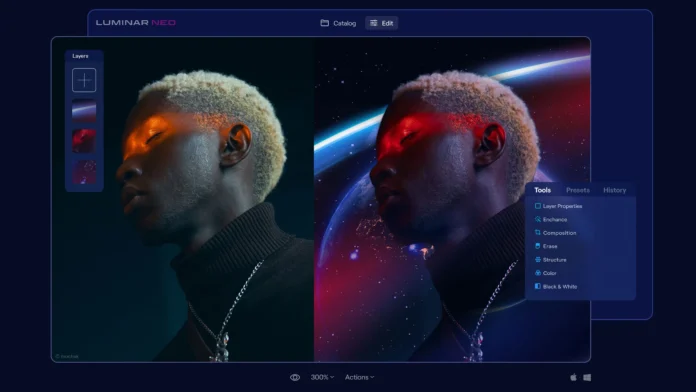
ON1 Effects
Sometimes you want to apply some cool effects to your photos as quickly as possible without having to edit every detail. The ON1 Effects app offers what are essentially contrived Instagram filters. There are a huge number of them out there.
You can combine them to create impressive, striking effects that without this app you’d have to spend a lot more time on (seriously, retouching a single photo this way can take anywhere from 10 minutes to an hour). ON1 Effects is available as a standalone application as well as a plug-in for Adobe Lightroom, Photoshop, Capture One, Affinity Photo, and Corel Paint Shop Pro.
Nik Collection
Nik Collection, like the other applications on this list, is a whole suite of tools designed for quick photo editing. You can adjust colors, add filters, apply tonal compression to HDR images, sharpen photos, remove visual noise, create fantastic black-and-white images, and much more.
A distinctive feature of Nik Collection is that the application includes “U Point” technology. This technology allows you to define areas of the image that you want to edit (or leave untouched), without having to select everything manually. This way you can apply local changes much faster.
Layer Batch
Organizing layers in Photoshop is a long way to go, and you put your heart into it. And it’s worth it. There’s nothing worse than opening a PSD file and thinking, “Who set it up like that? Where is everything located? Was it me?”
Well, the Layer Batch panel can make your life a little easier. It includes not only batch renaming of layers as needed, but also batch processing of layer conversions, the ability to apply effects and actions to each layer, and even selecting layers by type. It’s a small tool that can save you hours during the week and hundreds if not thousands of mouse clicks.

Background Eraser
This is one of the best Android best background removers available for free download from the Google Play Store. With the app, you can crop a photo and make the background transparent. The automatic mode of the app allows you to automatically remove similar pixels, and in extract mode, you can select and remove objects.
Remove BG
This is one of the best photo background removers you can find on the internet. Until now, this was achieved by uploading high-definition to the Internet, but now the company offers a simplified process using a Photoshop plugin. The image is still uploaded to the cloud, but now it’s a smoother process. Another benefit is that the plugin returns a Photoshop mask that can be refined as needed. The site offers unlimited free background removal for small images, and a free account allows 50 API calls per month from the plugin for small images, If you want to process high-definition images or use the product on a commercial basis, you need to sign up for a credit plan starting at $8 per month.
Renamy
It also happens that you don’t need a plugin that performs every possible function. A plugin that is good at one thing is enough. Renamy is a bit like its little brother Layer Batch in this respect. It is used exclusively for renaming layers, all at once, and does a great job of it.
Of particular interest to nerds like me is the ability to use Regex to add variables to the layer-renaming scheme. The basics of Regex aren’t too hard to learn and are useful for things like finding files on your computer. So give it a try sometime.
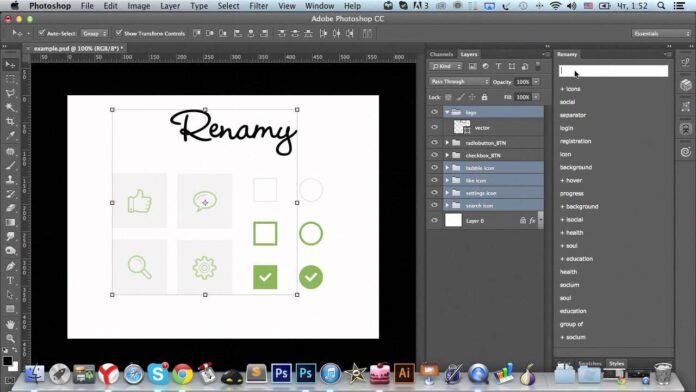
Background Eraser
This is an iOS app that you can use for free with IAP. With the app, you can quickly remove the background of an image and make it transparent. The app allows you to use tools such as cutting, cropping, adjusting effects, adding another background photo, and more. You can even use the app to share images on social media.
- Supports several functions for removing the background, such as erasing, removing the target area, etc;
- Comes with 9 adjustment tools for adding effects;
- 15 different cropping presets are available.
Magic Eraser Background Editor
With a rating of 4.8, this is a popular app for iOS devices that is free to download and offers IAP. The app allows you to remove the background from images and save them in PNG or JPG format. The app’s magic wand feature automatically removes the background in the area where you tap with the wand.
GuideGuide
Any designer who has worked with Photoshop knows that one of the most frustrating things you might have to deal with is creating a grid using the guide function. You have to calculate all the pixels yourself and drag the guides to the right place. It’s not an easy task.

Well, GuideGuide is a simple plugin that can easily set up guides, and grids and do all the calculations. Just select the number of columns and rows you want, set the middle bar, and voila, you’re done! This is a pro-color background removal software.

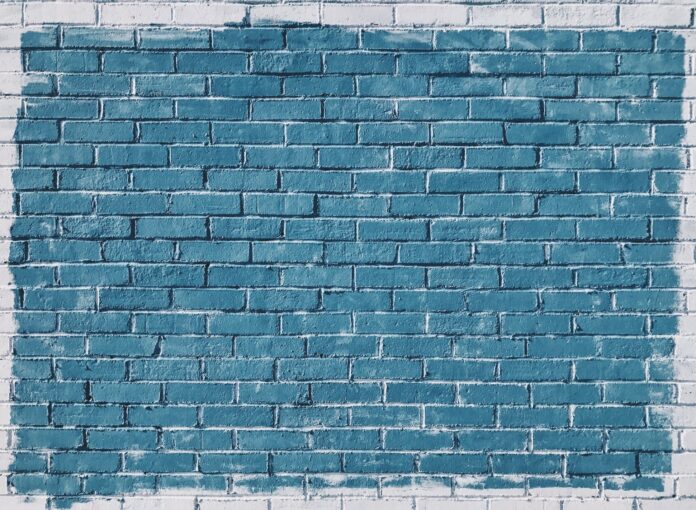



![Calgary’s Hottest Neighborhoods for Luxury Homebuyers [2024]](https://thewashingtonote.com/wp-content/uploads/2024/04/Calgary-324x160.png)



