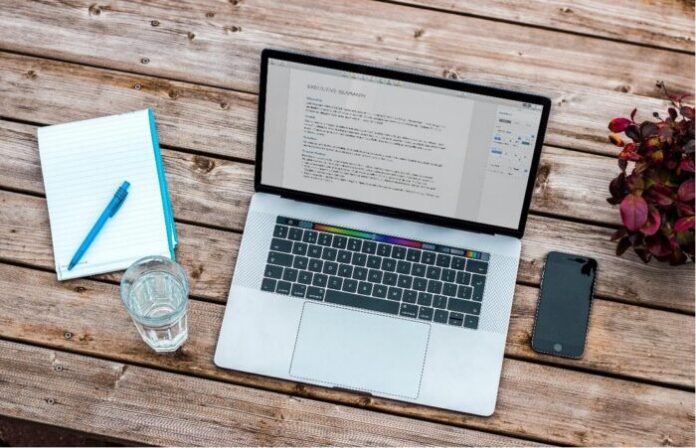Internet of things devices are available in a wide variety these days, and their number seems to grow every day. Customers buy toys and everyday products, including fitness trackers, vehicles, jewelry, household appliances, and “virtual assistants” to make their lives easier and more interesting. We start our day with the Internet, and it is almost impossible to imagine at least a couple of hours outside the tightening network.
But have you asked yourself how secure is the internet? While there are countless efforts to make it a safe place, IoT still interferes with human rights actively or passively. Primarily, it depends on the country since not all of them are able to protect our personal data from a pervasive Internet with the privacy or data protection framework. Regular people should be aware of the threats not only of hackers but of the governments at the same time. While the first ones’ exploit vulnerabilities in toys, computers, and smartphones, the second ones have even more opportunities for almost ubiquitous surveillance.
Should the internet be a human right?
Of course, it should! It goes without saying that such kinds of interference are dangerous for our privacy. Cyber-censorship chills free expression. We don’t behave the way we want when we know there is someone who can watch it.
Indeed, it is obvious that we don’t have sufficient safeguards to secure human privacy worldwide. And that’s why it is important to explain what exactly can people do to protect themselves when being online.
Use several strong passwords
Most likely you’ve heard this tip a million times. But, of course, you think that it is too complicated to create 30 various passwords and remember all of them. However, the longer you use the Internet, the most important this recommendation becomes. Huge data breaches happen all the time, and even solid platforms such as Twitter are not secure enough. So, if you still use passwords like “87654321” or “mypassword”, change them. Your cat’s name is a bad choice to unblock a website as well.
Rely on two-factor authentication
When you’re going to log-in to your account on Amazon or Instagram, you should add the extra step, the two-factor authentication. In most cases, it doesn’t take much time, but it can save your privacy, especially when you visit some websites from different devices all the time.
The most common form of 2f-authentication is the text message. You receive a 6-digit code by SMS that you need to enter in order to unblock websites. It means that even if somebody knows your password but doesn’t have access to your smartphone, your data is safe.
There are also other methods such as authenticator app, push-based 2FA, security keys, etc. Choose the one you like the most and unblock any site without worries.
Avoid links that look strange
Hackers use various ways to share malware, and you can find the link to a virus anywhere on the Internet. Especially in messages from someone you know (or you think you know, since scammers fake emails and user accounts). If you see a link that looks suspicious, don’t click it at once. Firstly, ask the person if it was sent for a purpose. It is better to enjoy the funny meme a bit later than to get your data compromised.
If you can’t ask a person, check the data attentively, e.g., you can receive the message from Arnazon, not Amazon. There also link checkers you can use to understand whether this link is safe.
Install VPN
VPN (or virtual private network) is generally used to visit websites that are closed for some purposes. For example, being in the USA, you don’t have access to Canadian TV shows, and this software can unblock websites you need. VPN is also popular among users who like content from torrents. You can download a movie or a game, and nobody will know what exactly you’ve done.
Actually, software such as VeePN VPN is not used only to access websites without restrictions. It hides your personal data from your Internet provider and the government as well. You are “traveling” incognito, and that’s amazing.
If you’re not sure whether you want to purchase a subscription, you can try the free trial to understand how exactly you can benefit from this software.
Be cautious where you’re using the Internet from
- Work. Your employer can monitor the computer, install key loggers, use different other methods to control your online activity. It is not so easy to decide whether such actions are justified, but you should understand that anyone with the appropriate access rights can receive your logs, save usernames, passwords, any other personal data. If you have to share your computer with co-workers, it is important to be even more privacy-concerned.
- Free WiFi. When you find a free wireless network in the nearest coffee house, you’re happy to connect to it. But stop for a minute, and ask yourself whether it is secure enough? Someone nearby can intercept your computer and read your data. And that’s why your home wireless network should be strongly protected. Give the password to people you can trust only.
- Friend’s house. Our friends are people we use to trust unconditionally. You may know for sure that one won’t harm you and steal your data. The problem is that the friend’s computer can be already harmed, and when you’re logging in and saving your password, you never know who exactly has access to this information.
Keep your software up-to-date
Cybersecurity is a real trend these days since challenges grow, and companies need to do more and more to ensure their customers are safe. That’s why when you receive an update from the iOS or Android developers, you shouldn’t ignore them. Most likely, they include security-related features. If you don’t have the latest updates, your operating system may be vulnerable. For example, Microsoft Windows XP is no longer supported by Microsoft, and its users can definitely be threatened by scammers.
The same rule works for different applications and even browsers.
Know your rights
To use all opportunities, the Internet provides you with and to unblock any site you want, and you should be aware of the rights you have according to the Guide to Human Rights compiled by the Council of Europe.
Access and non-discrimination
You can’t be disconnected from the network against your will (until it is a court decision), and your rights shouldn’t be discriminatory.
It means that the Internet must be affordable, and public authorities must take specific measures to ensure the people who live in remote areas have access to the network. Both public authorities and Internet providers can’t discriminate against you for any reason.
Freedom of expression and information
Internet users have the right to look for the information, receive it, and impart, without interference from the outside. It means that you shouldn’t look for ways to stay anonymous when you want to read political speech, express your views on religion, etc., but it is important to understand that the content you produce or share shouldn’t disturb other people as well. If you respect the right to protection of intellectual property and create, re-use, or distribute information without offensive purposes, you’re free to do it. And public authorities have a duty to protect your freedom.
Freedom of assembly, association, and participation
If you want to assemble and associate online, join some digital trade unions, participate in the Internet civil society, you have this freedom. Of course, your actions should be peaceful, and when you unblock a website you shouldn’t block or disrupt it or cause someone else’s property damage.
Privacy and data protection
It is very important to know that though the Internet makes people more open, you still have the right to privacy. If you’re purchasing clothes from the online store, marketing managers can’t process or transfer your personal data to third parties until they receive your informed consent. Interception and even general surveillance can be allowed exclusively in specific circumstances, e.g., a criminal investigation.
Education and literacy
The Internet is often used to provide people with various types of informative content in different languages. Users should be able to access cultural works, publicly funded research, and any other educational content in the public domain.
Protection of children and young people
If you’re a young person or you have children, you and your family have the right to delete the content that is harmful to your privacy, security, dignity, interests, and future reputation. The public authorities must take care of your welfare, whether it is physical or moral.
Right to effective remedies for violations of human rights
If you think that your human rights and freedoms on the Internet are restricted, you should have access to affordable avenues for seeking remedies. Public authorities, Internet service providers, and different institutions must provide you with effective remedies, including reply, apology, compensation, etc.
Wrapping Up
The list of human rights and freedoms above sounds pretty sweet, but the reality is usually cruel and more prosaic. It would be a stupid idea to rely on the public authorities only since they can provide you with some kind of defense (in some cases), but sometimes it is they who you should be protected from. Think about cybersecurity in advance and enjoy your Internet experience without worries.