If you’ve ever lost data from your computer in any way, then you certainly understand the frustration. Imagine what you’ve been working on suddenly disappears and you can’t access it. A really uncomfortable feeling makes you think you might lose your job.
But think a little more soberly, without being burdened by stress. The fact is that all the data in the world exists written somewhere unless some kind of backup recording protection is used on the same data beforehand.
If you’re a fan of sticky notes – physical and digital – then you know how it feels to lose them. But it’s good that services like Stellar Data Recovery Professional for Windows exist and things become much easier.

It is enough just to install this service and start recovering data from your hard drives, SSDs, and USB memories. After you download the demo version or buy the full version, you can explore the options and check what can be restored. Most often, if not much time has passed since the deletion, the data can be recovered in its entirety. Sometimes they can come back partially, but enough so that you don’t have to do the whole thing over again.
The process is very simple:
- Install a data recovery service, including your sticky notes
- You scan all available memories to access the deleted files
- You select the files you want to restore
- You start the file recovery process and wait until enough time has passed for everything to be restored to the computer
- You save backup copies, in case the mistake is repeated in the future
Often the applications for the computer crash resulting in the loss of a certain part of the data. Most of the time everything is available, but there are cases when a file is lost, and as you can guess – it happens at the worst possible moment for you.
Of course, this method of reconstruction is not unique.
There are also a few other methods you can try before you buy software to recover and recover your lost files, or in this case, your digital sticky notes.
There are several ways to recover lost sticky notes on Windows 10/11:
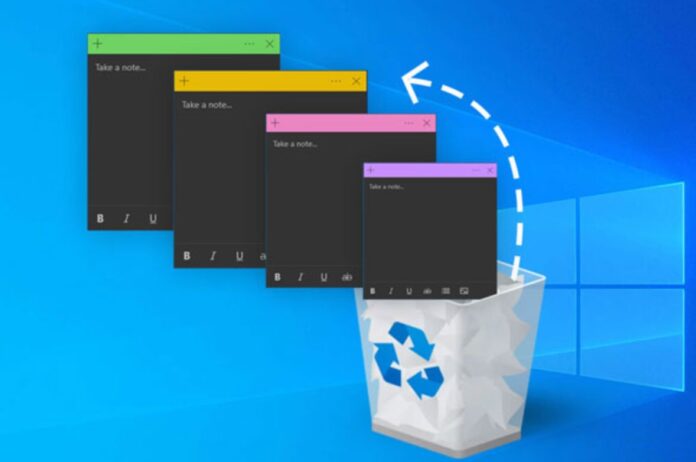
1. Use the Sticky Notes App history feature
Before you start using the Sticky Notes app, enable the history option. That will help you recover your lost notes if something unpredictable happens. To do this, open the Sticky Notes app, click on the three dots icon in the top-right corner, and select “Notes list.” From there, you should be able to find your lost notes. Keep in mind that this method may not work all the time, depending on what were the reasons you lost your notes in the first place. But it’s worth trying before committing to additional software. Sometimes it works, and sometimes you’ll need more assistance, using the recommended services above.
2. Enable the Microsoft Account Sync
When you use Windows, make sure you sign in with your Microsoft account and enable syncing. Include the Sticky Notes, so you can always have some cloud copy of it. Most of the time this works like a charm. But many people fail to sync the Microsoft account with everything they do, and they lose precious pieces of data that way.
Additionally, you can recover your lost notes by signing in to your Microsoft account on another device because you know – everything is synced on time. Even if your current device crushes, you’ll be able to sign in on another device and recover all the sticky notes and other files you thought are lost forever.
Once you do that, you’ll only have to open the Sticky Notes app on that device, and your lost notes should sync back to your current device.
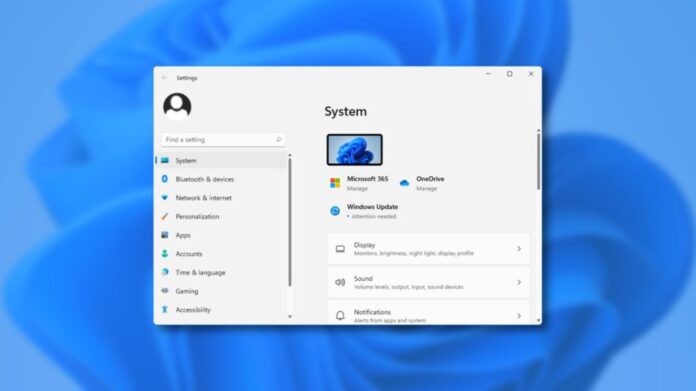
3. Check the Windows.old folder
This is a more advanced thing to do, but we are sure you can figure it out pretty well. If you recently upgraded your Windows, you can find your lost sticky notes in the Windows.old folder. To check this folder, go to the C: drive, and open Windows.old folder. Once you are there, you’ll have to navigate to the Users<your username>\AppData\Roaming\Microsoft\Sticky Notes folder, and you can find your lost notes.
This method works most of the time, but it can be pretty demanding for those who aren’t that comfortable using computers. That’s why we get to the final tip…

4. Use third-party data recovery software
We described this option at the beginning of the article, as the final way to ask for help. When nothing works, third-party software solutions can do their magic. The advantage is that this software is used in a really easy way. You need to install it on your Windows device and choose what you want to do next. After all, we have described the entire process in the first half of this article, along with a recommendation for a good tool to help you with these activities.
Of course, there are others, but it is important to choose software that really works and will help you recover data that you have lost in some way. Of course, sticky notes are part of this activity and you can easily find and retrieve your notes, without losing continuity in learning or work.

The verdict
Before you do anything, make sure you are aware of the fact that the recovery rate depends on many factors, such as how long were the notes lost, and what happened in the first place that caused that loss. The methods and tools we described in this article will usually do their thing, but sometimes, data recovery is an impossible process.
That’s why we always recommend prevention, instead of desperately looking for a solution once the damage is done. You have the option to sync your Microsoft account and drive, so you can enable the option for sticky notes too. Therefore, it’s always recommended to create backups of important data to avoid such situations in the future.





![Calgary’s Hottest Neighborhoods for Luxury Homebuyers [2024]](https://thewashingtonote.com/wp-content/uploads/2024/04/Calgary-324x160.png)



