In today’s world, when someone needs information about something they probably first go to Google, Edge, Firefox and others. But what about your kids, where should they go, what would be the best browser for them? As we all know, the internet is neither kid-friendly nor the safest place to visit for kids, that is why there are some browsers available in the market which are kid-friendly to use.
The internet is a vast place, and kids can easily get lost and might end up in the bad part of the internet. Therefore, it becomes quite important to keep the kids away from unwanted and malicious websites, which are not good for their development and lead them into dark paths. Luckily, parents can make use of the various services present in the market to keep their kids’ activities in check. Sites like Champsy can help you with this and keep your kids in check.
Kid-friendly browsers will help your kids to find the information that they are looking for while keeping aside inappropriate content. In general, these kid-friendly web browsers are designed in a way that kids can access certain information without finding an inappropriate exposure or content
If you want to let your kids learn things online and take help from the internet for their homework and projects but you might worry that your kid might end up in the wrong place.
You do not need to worry anymore. Below are listed some safest web browser for your kids with the advantage of parental controls for your reference:
1. Kiddle Web Browser

Kiddle is created by Google for kids-friendly browsing. It is one of most trustable kids-friendly browsers available in the market. It has more downloads among the other browsers available in the market. When your kids perform any searches the sites that come after search are specifically focused for kids.
The first three results are written and used for kids which are selected by kiddle. Results which are listed below are selected by editors generally they are specifically not written for kids. However, all the results are safe and trusted sites without involving inappropriate content. One of the best things about Kiddle is parental controls. These include features like complete site blocking and keyword filtering. Also, the browser appears in fun colors and designs, and the page text is large and easy to read.
2. KidzSearch Web Browser
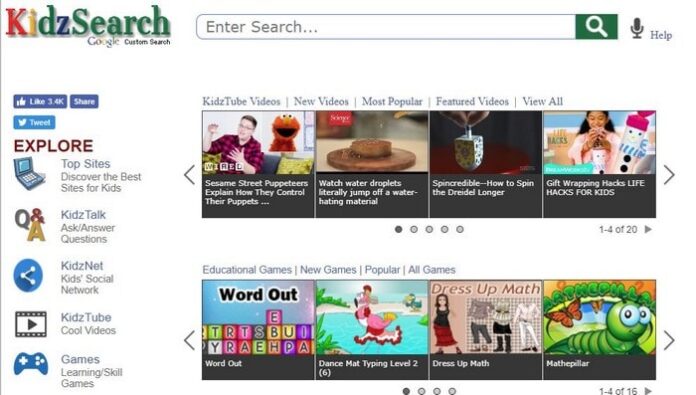
KidzSearch browser is another kid-friendly web browser which uses Google safe search to find kids friendly content. KidzSearch is very easy to use and it also supports google voice search. As soon as kids open KidzSearch, they can find options for music, games, pictures and videos that appear on the upper right side. The browser also restricts content searches to pages that are age-appropriate. It even offers a voice search option, to make it even easier for young children to use.
3. Kidzui Web Browser

Kidzui is a safe and secure kid browser with the availability of large information in an appropriate and curated way for kids. It comes with an easy-to-use interface which gives access to their huge information and filters content based on age group. This browser also restricts all the inappropriate adult content from the websites. The browser also gives users limited access to communities, such as forums. It limits tagging, friend-finding, and videos, and it restricts chat and email functions.
4. KidSplorer Web Browser

KidSplorer is a kid approved web browser. It has some of the features that other kids’ web browsers don’t. This browser supports customization, now parents are able to limit which pages children are able to visit and which are not. Parents can also set a time limit to ensure that their kids do not get addicted to using the internet. This gives them a chance to play, free from tech, which is just as important as access to information. One of the drawback of this browser is that it supports only in windows
5. Safe Search Kids Web Browser

There are so many bad things present on the internet other than inappropriate content like cyberbullying, online bank scams, fake websites and other things. Safe Search Kids is not just only a kid browser but it also provides guidance to tackle cyberbullying, promote appropriate image posting, teaching the difference between what is wrong and right. This browser also prioritised its content for kids. It also uses google safe search to restrict the content which are not kids friendly. In the same way it shows only the results which are written for kids.
6. Maxthon Kid Safe Web Browser
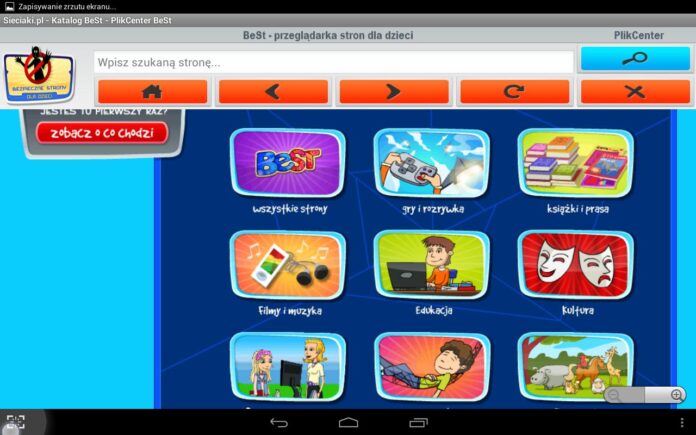
Maxthon kid safe browser is a browser which can set up pages where your kids can only visit or you can also select the web pages. This browser comes with an in-built ad blocker which blocks the adult ads from the website, it also blocks websites which have any inappropriate content. The browser is available for Android, iPhone, and iPad as well.
7. Pikluk Web Browser

Pikluk is a kids’ web browser that gives control of content to parents. This Browser also has an email system. With Pikluk, parents filter the websites that they do not want their children to visit. They are able to block entire sites, pages, videos, and pictures. If there are only a few sites that you approve of, you are able to restrict their searches to those pages. This is also true for email. You can keep them safe from potentially dangerous hackers, scammers, and trolls. You would have control of this too.
Another benefit of Pikluk is that you are able to restrict access to the rest of the computer. This is a huge advantage, because using another browser is an easy way to get around the parental controls.
Conclusion:
Keeping your kids safe from the internet is one of the major responsibilities that all parents should understand, especially since the COVID-19 pandemic has begun. Screen time for kids jumped to new highs during the lockdown. As a parent you should understand the harm the internet can cause. Therefore you should look out for the options where your children do not find any inappropriate content or they are also well aware about other bad things which are present on the internet. Being able to access, or set-up, a safe browser for kids is essential, and we’ve written a handy guide to selecting and setting up a safe browser for kids on your home devices.





![Calgary’s Hottest Neighborhoods for Luxury Homebuyers [2024]](https://thewashingtonote.com/wp-content/uploads/2024/04/Calgary-324x160.png)



